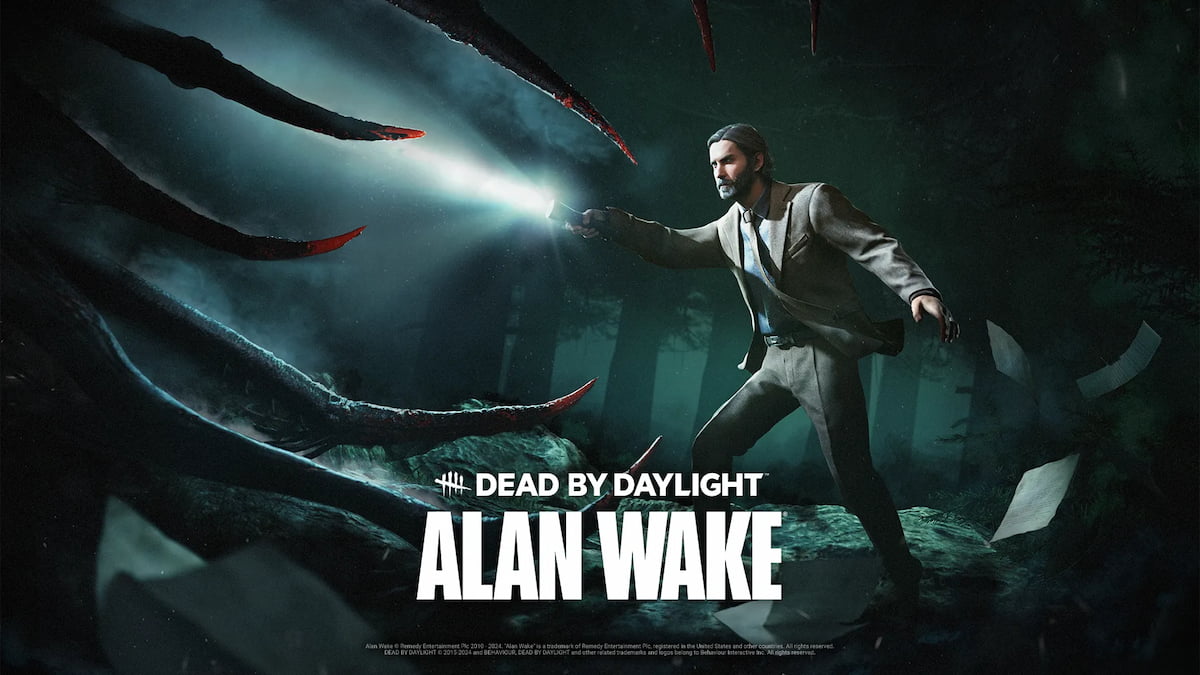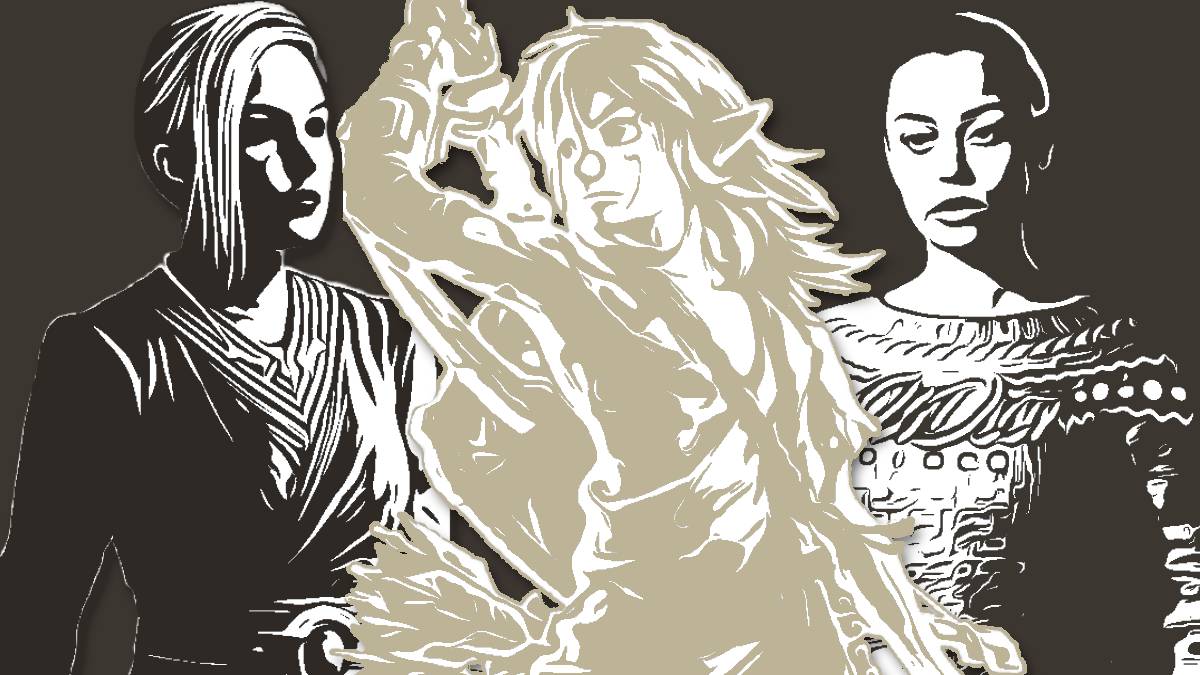When you first start up Alan Wake 2, you’ll be hit with an introductory cutscene to get the narrative rolling. The problem is that players on all platforms appear to be having audio loss and stuttering issues, which just isn’t ideal, and it’s happened to me, too.
The good news is that, from my own experience with the game on both platforms, there appears to be an easy fix for the audio loss problems during the first cutscene. The audio syncing and stuttering problems are slightly different, but we’ll get to those in due time.
Fixing Audio Loss Issues in Alan Wake 2 Cutscenes
If you’ve loaded up Alan Wake 2 only to find that the audio is completely missing in the first cutscene, then the confirmed fix is to turn off and restart your console or PC. While it was initially suggested that the issue was only affecting those on Xbox consoles, PC, and PS5 players on various forums and Reddit threads are now noting they’re encountering the bug, too.
I’d recommend closing the application on your console or PC first and loading it up again to see if this fixes the issue, as it’s a little faster than doing a whole system restart. To do this, you’ll need to follow the below steps:
PC
- Click the Windows icon in your taskbar.
- Go to the Power options.
- Press Shut Down/ Restart.
Xbox Series X|S
- Press and hold the Xbox button on your controller.
- Select the ‘Restart Console’ option.
- The process will take about 30 seconds.
PS5
- Press the PlayStation button on your DualSense controller.
- Go to the Power options on the right-hand side of the command bar that appears.
- Select ‘Turn Off Console.’
- Once the console has fully powered off and the lightbars are shut off. Turn your PS5 back on. Make sure you’re not just putting your PS5 into rest mode, as this won’t resolve the issue.
Can You Fix Alan Wake 2 Audio Syncing Issues?
Some players have also reported that the dialogue isn’t syncing up very well with characters actually talking in Alan Wake 2, in other words, lip-syncing. I’ve noticed this is more of a problem in some cutscenes than others.
Related: All Cauldron Lake Lunchbox Locations in Alan Wake 2
Unfortunately, there’s no way we players can fix that right now. Instead, we’ll have to sit tight and wait for a patch to drop. It’s a distracting bug, though, so you might want to hold off on playing the game until developer Remedy Entertainment has rolled out an update. That is, if you’re able to avoid spoilers.
At least, for the time being, you can fix the audio loss bug in that opening cutscene and get off to a semi-good start in Alan Wake 2!